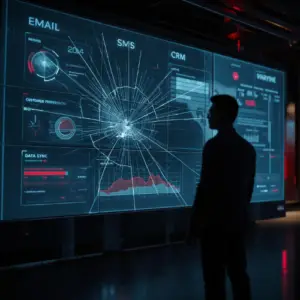Anyone who has ever used Eloqua knows what a powerful tool it is. Combined with the custom cloud apps developed by 4Thought Marketing, the system improves even more. And while the vast majority of the time, systems run smoothly and without errors, nothing is truly perfect and error-free. Problems can occur with any system, the user may make a mistake in data entry, or some combination of both may happen. But this doesn’t have to spell the end of your marketing automation setup. Here’s what you can do.
Eloqua Cloud App Error Routing
Our apps communicate with Eloqua through their APIs in order to process information. However, sometimes communication issues might occur. For instance, in May 2021 Eloqua reported issues with the Bulk API, which is used by other apps to update and move records to other steps in the canvas. This resulted in records stuck on the campaign canvas in the error status. Despite recent improvements in the error retry mechanisms within Eloqua, sometimes a record needs a small nudge to get it back on track.
Fortunately, Eloqua has built in the ability to route records to a previous step which can then retry process. In the example below, we’re going to configure the error routing.
- Create a wait step to receive problem records (998. Error).
- Click on the Cloud App step to configure.
- Click on “Automatically route contacts with error from the cloud app”.
- Select the wait step you created earlier.
- Set the delay. This can be as short as .01 hours.
- Then connect the Error step back to the previous cloud app.
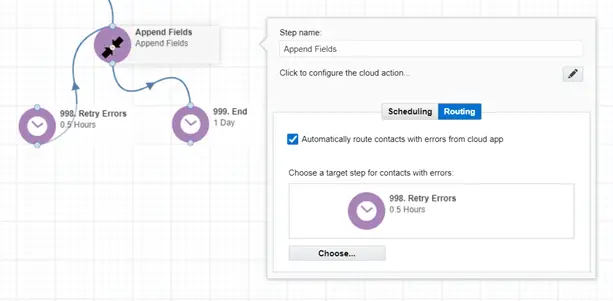
Keeping Eloqua Error-Free
Today’s marketing automation systems are very complex and mostly error-free. However, systems occasionally encounter errors it cannot address. Often these errors are quickly resolved by retrying the record. Use the Error Routing feature of Eloqua to automatically route records with errors and retry processing.
Interested in further training on everything Eloqua can do? Get in touch with 4Thought Marketing to schedule a workshop.