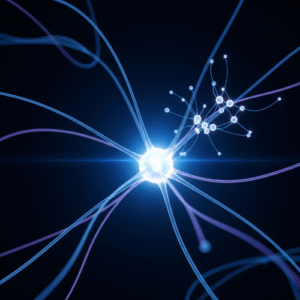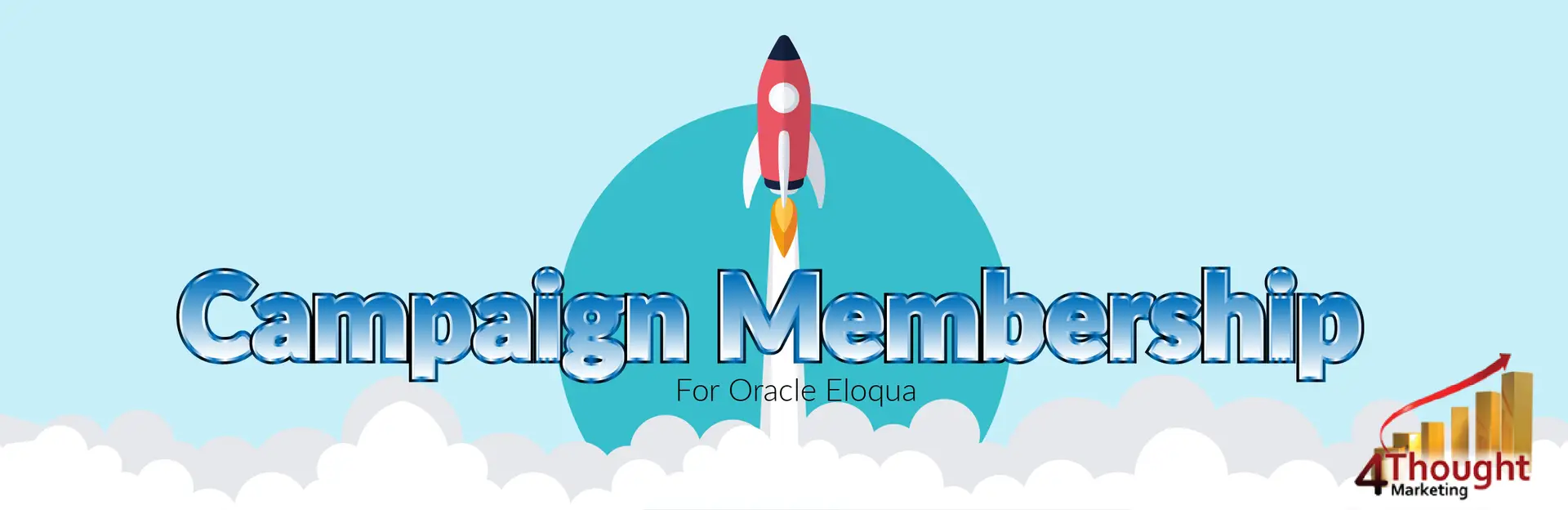
What are we doing now – Many Eloqua users uploads lists and many of those lists are used to directly create campaign responses. Eloqua has a very slick methodology for creating campaign responses from lists – you simply go to the campaign, upload a list, and voila, you have created campaign responses. This is a very useful technique for ascribing contacts to an externally driven campaign, such as a webinar, or a tradeshow.
Challenge with the current process – This process works fine if you have a list with contacts from a single campaign. But what if you have a list of contacts that crosses campaigns? For example, your field support team sent you a single Excel file with contacts from multiple seminars or maybe you have a list of contacts that need to be ascribed to multiple campaigns.
In these, and many more cases, you will need to:
- Split the list into multiple Excel files.
- Go into each campaign and upload each individual list.
- Note that you might end up with several lists, and with contacts on multiple lists.
4Thought Marketing’s Solution – What if you could do all of that with one simple upload, across many different campaigns? Our Campaign Membership app does just that. This app automatically creates a campaign response in Eloqua for each and every contact in your file.
Quick, simple, easy to run – what could be better?
Contact us for a price list of all our apps or for more information on these apps, or if you have a special need that you just can’t seem to solve via the built-in Eloqua functionally — a custom app could deliver everything you’ve been wanting.