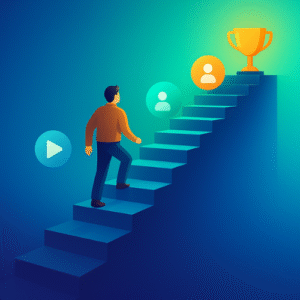Why Would You Ever Delete Eloqua Custom Objects?
Many Eloqua owners don’t actively manage their data until they have problems, especially with Custom Objects (CO). This article describes how to get ahead of the curve with COs and proactively manage your old and unneeded CO data using the CO Deleter Cloud App.
You’re Up Against Eloqua’s Limit – Reason #1
When Eloqua starts generating errors or stops performing due to reaching system limits, this is the ultimate reason. While the upper limit for COs is very high, it may not necessarily be out of your reach:
- The system limit on the total number of custom object records is 25 million across all custom objects.
- A single custom object should have no more than 5 million custom object records.
At first glance, they may seem like more than sufficient records. However, if you have a million contacts, and are a dot com company pulling in eCommerce, or a large B2B company pulling in Data Warehouse data, this space can be used very quickly. We’ve run across a variety of other reasons as well. For example, a medium-size B2B software company with a decade of product download history can burn through these quantities.
Removing old record records by hand can be a completely unrealistic task, and what’s more, its not a task that anyone would want to do every week or month.
Performance – Reason #2
We had a customer who got a huge number of inquiries every day and tracked them via COs to measure multiple inquiries against a single contact. They also defined inquiries very loosely so that many web page visits also became CO records. Combined with their massive number of inquiries received each day, they caused reports and dashboards to slow down after a while.
A quick bit of analysis revealed that certain types of records were not needed for more than 24 hours, and others didn’t need to be kept for more than a month. Feeding these records into our CO Deleter Cloud Connector solved the problem. It regularly removes CO records automatically with no human interaction.
Improved Reporting –Reason #3
Old data may clutter your reports because your useful data gets mixed up with old and obsolete information. If you’re getting suspicious results in your reports caused by old data, this is a great time to clean up your COs. Of course, understanding what you’re reporting on, and how to separate the junk from the gold sometimes takes some thinking, but it can be done.
Bonus Reasons #4, #5, and #6!
There are other reasons too. Often old project/architectures will leave a trail of CO structures and data that make your Eloqua life more complicated than it should be. Sometimes testing a new system results in a bunch of COs that would be a real pain to delete manually. And sometimes you want a clean ship. If a CO is no longer required, why leave it around?
Is It Safe?
Whenever you’re deleting something programmatically, you should double or triple your testing efforts to make sure Eloqua is doing what you want. It IS possible to create a filter or a program flow incorrectly. And while the 4Thought Marketing CO Deleter does give you a manual path of recovery, it’s not fun.
Contact Us if you would like to learn more about the CO Deleter with Archive Cloud App, or with any other data quality tasks you need help with.