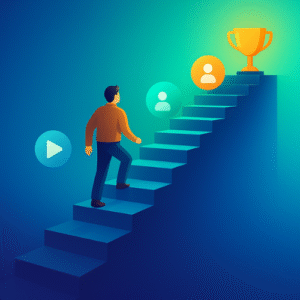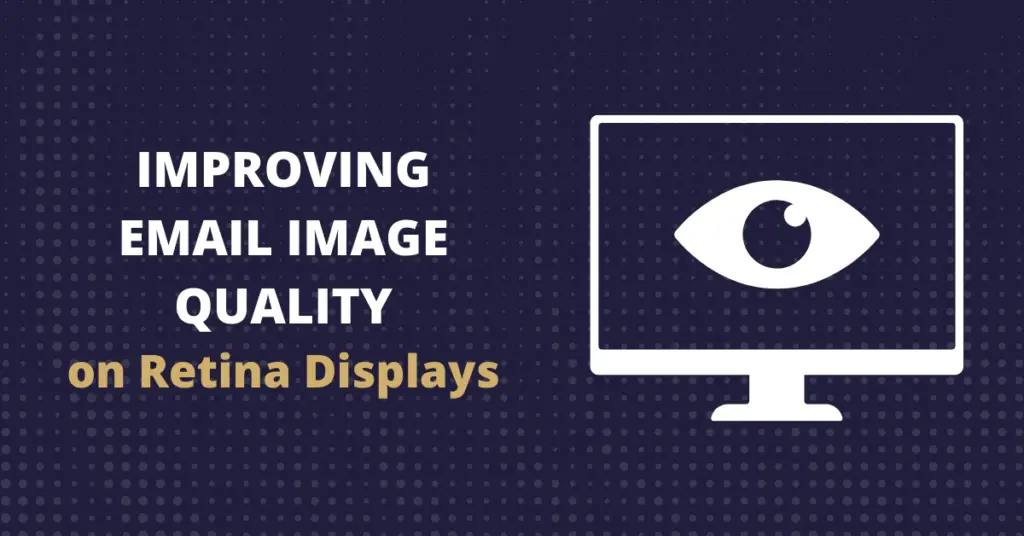
We take it for granted that a phone screen, tablet screen, computer monitor, or laptop will show us crystal-clear graphics. Blurry images tend to be blamed on malfunctions or just low-quality files. But the introduction of retina displays created another potential issue: an otherwise high-quality image displayed on a screen it wasn’t designed for.
What are Retina Displays?
Apple introduced Retina displays in 2010. Retina displays use twice as many pixels as standard displays, a design intended to make graphics even crisper. But increasing the screen’s pixel count doesn’t increase the pixel count of any images that the screen may be displaying. In other words, an image that looks fine on a standard screen might look blurry or even pixelated on a retina display.
The problem here is obvious. Not only are blurry images hard to look at (especially if they contain text), but they can also make your marketing materials look low-effort and unprofessional.
How Many People Use Retina Displays?
As of 2021, more than 113 million Americans (or 47% of all smartphone users in America) owned an iPhone. Meanwhile, in 2017, Apple estimated that there were about 100 million active Macintosh users, compared to Microsoft’s 400 million Windows 10 users. There’s also a 40% chance that these currently active users either bought their device recently or upgraded to the newest model when they could. All of these newer devices would have a retina display.
Let’s do a little math here. Between iPhone and Macintosh users, at least 213 million Americans regularly use Apple products as a primary or secondary device. 40% of them have recently upgraded to a new device. That’s 85.2 million Americans alone that regularly view websites and emails on a retina display!
Marketers focused on ROI tend to cater to the majority. If a few users don’t have the right technology or behavior to warrant nurturing, they may be brushed aside in favor of more profitable contacts. It may sound like retina display users can be safely ignored—they aren’t necessarily the majority, especially when the solution is so simple. But 85.2 million people is far too many to simply overlook.
Optimizing Images for Retina Displays
Since a retina display has twice as many pixels as standard displays, marketers should focus on doubling the number of pixels in their promotional images. Let’s look at email design for an example. Standard email width is 600 pixels, which will look blurry on a retina display. An email banner 1200 pixels wide will render much better.
To produce a retina display-friendly graphic, create the image with the doubled number of pixels. In the case of an email banner, that would be 1200 pixels by 400 pixels as opposed to 600 by 200. Save the completed image file. In your Eloqua email template, set the width and height in your <img> tag to 600 and 200 pixels respectively, then insert your high-pixel image. This allows you to retain the higher quality without disrupting your email formatting.
Of course, increasing pixel count usually means increasing the file size of the image. Since larger files take longer to load, only increasing pixel count doesn’t necessarily fix the problem. Use a file compression tool (like this one recommended by Hubspot, or this one from Website Planet) to decrease the file size while retaining as much image quality as possible. This way, you can keep the best of both worlds: high-quality, crisp images with a quick loading time.
Finally: consider which images in your email need the retina display treatment. The most noticeable differences in resolution show up in images with high-contrast elements, text, or geometric shapes. Many photos don’t have any of the above. While creating higher-quality versions of nonessential images certainly can’t hurt your campaigns, the extra time required to create them may not be worth it. To get the best retina display results quickly, stick to optimizing unique elements such as your logo, any icons in the email, and your branded font.
Keep Up with New Marketing Technology
Effective marketing teams know to keep up with customer behavior and developing trends. But your team should also keep track of new marketing technology, especially anything that impacts email as much as retina displays can. See how you can use these new developments to your advantage and improve your engagement rates.
Want some expert help bringing your marketing strategy up to speed with evolving trends? Contact 4Thought Marketing today for more information.