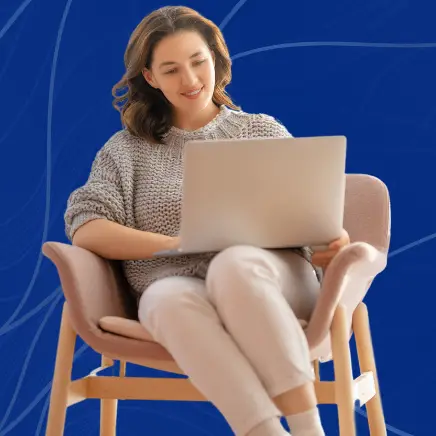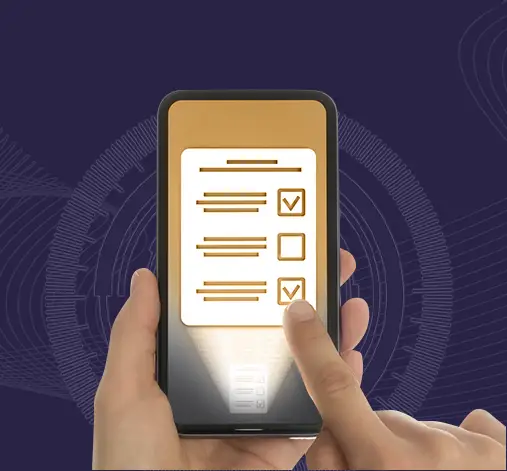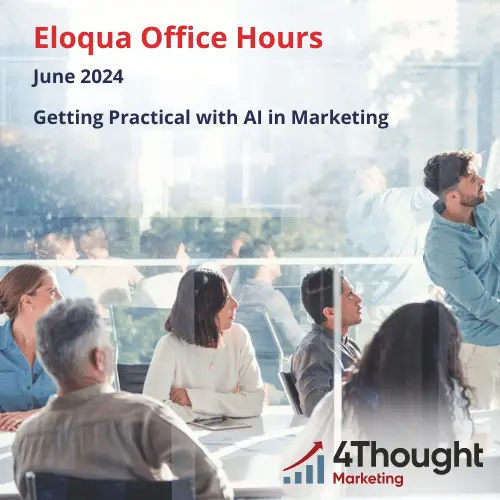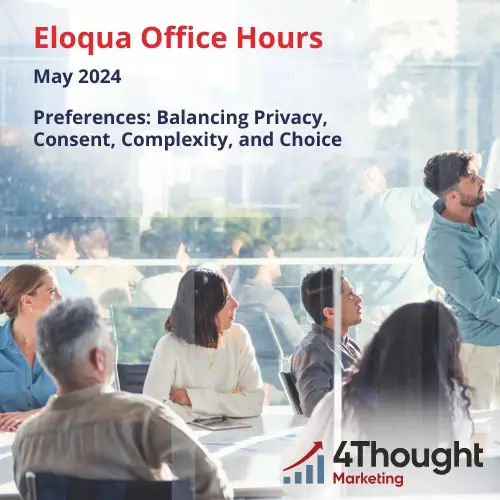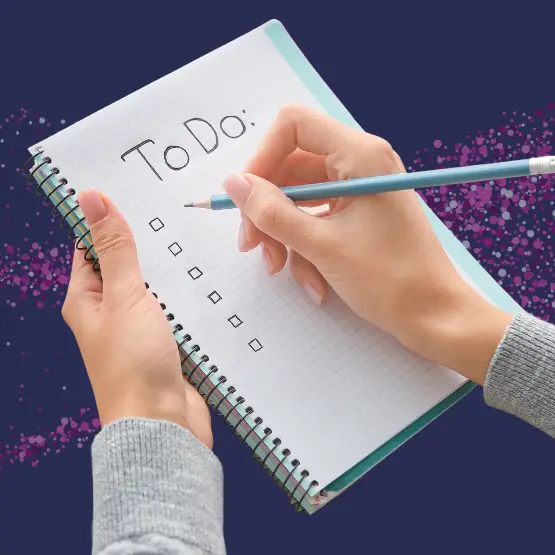SORBS Closure: Does It Impact Email Deliverability?
SORBS’ sudden closure with no real explanation has ignited more than a few conversations. On a more practical level for email marketers, it’s a good reminder to monitor and improve your email deliverability.