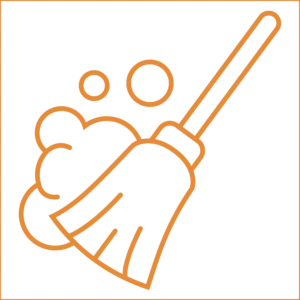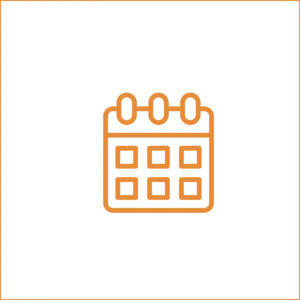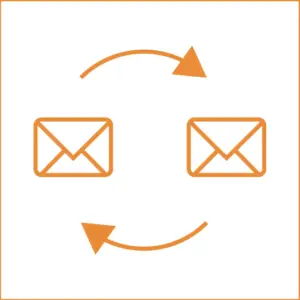Description
The Eloqua Upload Wizard allows marketers to improve data quality by eliminating manual pre-processing steps and ensuring every upload performs the same data normalization and standardization steps automatically. It also enables marketing teams to distribute upload tasks by training non-Eloqua users to import additional data without risking data quality. Improved error reporting allows Eloqua administrators to update processing rules to accommodate new data outliers seamlessly.
Key Benefits
- Eliminates bad data at the source by applying a standard set of data normalization and standardization to all records
- Enables non-Eloqua users to upload data without reducing data quality
- Improved error notification with detailed reasons helps quickly update rules
- Administrators can control who can access the upload wizard
- Sends detailed email notifications for completed uploads, including:
- Records in import file
- Contacts imported
- Contacts created, updated or excluded
- Attaches failed uploads in CSV file
- Upon record rejection, includes detailed explanation(s) of the problem
Customer Reviews
“The Upload Wizard from 4Thought Marketing is my new best friend. It reduced the time required to process new leads from days to minutes and to get them into the hands of sales much faster.”
Brinette Holdren
Sr. Marketing Specialist – Operations & Campaign Management
Catalent
Available Modules
- Multiple upload templates with pre-defined field mappings that are not user-editable
- Validate a field and only accept values found in a user-editable custom object
- Normalize a field and update values using matching records in a user-editable custom object (for example, configure “USA” to update to “United States”)
- Configure how to handle duplicate records including always accepting the first but rejecting additional duplicates, or rejecting all duplicates
- Enforce data privacy requirements that invoke additional validation to confirm consent or mark the record as an error due to consent issues
- Create custom objects with uploaded data if certain conditions are met
- Set static values to fields based on field values in the upload data
- Add prefix to certain field values to show the data came from the upload wizard
- Validate fields using Eloqua standards (date fields, # of characters, etc.)
- Validate using Picklists
- Create one or more CO records
- Create campaign responses
Articles
Global Distributor Improves Leads using Upload Wizard
Improve Data Quality with Upload Wizard
Eloqua Upload Wizard Streamlines List Uploads for Catalent
Take Control of Your Data Uploads with Eloqua Upload Wizard
Details
- Each Eloqua instance requires a separate cloud app license.
- Each cloud app license includes a reasonable usage limitation of 250k records processed daily and up to 5 app instantiations per Eloqua instance. Higher usage tiers are available at extra cost.
- For additional license details, please review the Cloud Services User License Agreement.