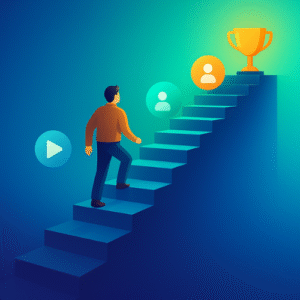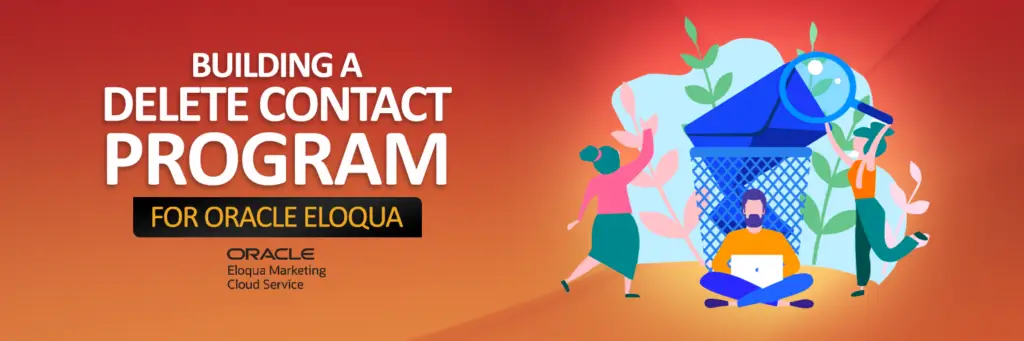
Building a Delete Contact Program for Oracle Eloqua
Let’s face it; there are contacts in your Eloqua system that don’t belong there. They take up valuable real estate, living in the dark alleys between “reachable” and “engaged” contacts. They may think they are living rent-free, but they are not. Even after building the “contact washing machine to rule them all,” these pesky goblins somehow find their way into your system. Still, others are long-time residents, who like cockroaches, seem to be indestructible. Even with routine contact maintenance and manual deletion, some just refuse to leave. And for a few of you, despite your best efforts, management wants to keep contacts around, forever, “just in case.”
Deleting contacts is also time-consuming. If your system is small, it may be an easy task performed monthly. However, if your Eloqua system holds hundreds of thousands or millions of contacts, you need some type of automation to help.
The good news is that there are simple solutions to help keep your database clean and tidy without breaking a sweat.
Deleting Contacts with Oracle Eloqua
Eloqua offers two built-in methods for deleting contacts: 1) searching and removing them one-by-one, or 2) importing a list of contacts for deletion. There is also a clever Eloqua hack using deduplication rules to trick Eloqua into exposing delete contact functionality that you can build yourself. And here at 4Thought Marketing, we offer a Contact Deleter with Archive Cloud App that you simply drop into your program or campaign canvas. Plus, it can also archive data before deletion, something not possible to automate with Eloqua alone.
But contacts aren’t the only thing you’ll have to delete. Any Custom Object records mapped to a deleted contact may still be there, taking up space and making your database confusing. Fortunately, 4Thought has another app for that. Use our Contact CO Deleter Cloud App to clean out these unused Custom Objects with just a few clicks.
Note: be mindful of what happens if contacts return. Oracle details what contact data Oracle Eloqua retains and restores when deleting contacts.
The Usual Suspects
At the top of our list of least-wanted contacts are those from known spam domains. These temporary, or in some cases, semi-permanent addresses are often easy to spot. Many of these are also temporary or throw-away email domains. While there are legitimate reasons for using this type of address, too often, bad actors exploit these systems, and they should be part of your spam domain list.
Test Data
Virtually everyone performs testing in their live production systems, either to validate that all your hard work in sandbox environments works correctly or to monitor if systems continue to function through routine checks. And it’s not always ideal to use real company email accounts for testing. Here, a temporary email address service may be the correct choice. In our experience, we prefer using email accounts that expire within a specific time, enabling testing but get removed after they expire.
Hard Bouncebacks
Removing hard bouncebacks should be a simple choice for most organizations. Until they return through new form submission or data integration, Eloqua excludes hard bounceback contacts from communication. Keeping them around isn’t a good idea. While you could remove them immediately, some of our clients established short waiting periods for external metrics gathering and archiving. You should carefully consider if you should delete immediately or briefly pause.
Because It’s the Law
New privacy regulations are the law, and keeping personal information around when it’s unlawful can get expensive fast. In certain jurisdictions, if you don’t have consent, or cannot demonstrate you’ve got permission to process data, or keep a record longer than permitted by law, you could be in violation. Also, for many, people’s rights include having their personal information removed from your systems. If you have not already done so, or you are unhappy with your current privacy solution, 4Thought Marketing offers 4Comply, a complete full privacy compliance solution for Oracle Eloqua.
Other Considerations
Don’t forget to update your integrations, so your CRM or other systems doesn’t re-create deleted contacts. If you have one, consult your Eloqua data dictionary on integration fields and rules.
Conclusion
Keeping unreachable, unresponsive, or test accounts in your Oracle Eloqua system is problematic, could cost you money, may impact reporting, and may cause privacy issues. While Eloqua includes some tools to help, they are not ideal for every customer. 4Thought Marketing makes it easier with the Contact Deleter with Archive Cloud App that marketers can drop into the program or campaign canvas. It also provides peace of mind with the option to archive contacts before removal.
Contact Us if you would like to learn more about the Contact Deleter with Archive Cloud App. We can also help install, configure, and build your delete contact programs.