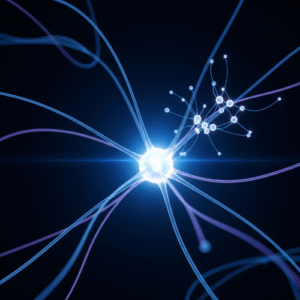As a company grows, so should its approach to marketing. A small company might start with a tiny marketing department that does everything manually. With time, the company will grow larger and use marketing software to keep things simple and quick. But what happens when that marketing automation platform no longer meets the company’s needs? That’s when it’s time to switch to a new platform like Oracle Eloqua, using a process known as marketing automation platform migration.
What Does Marketing Automation Platform Migration Look Like?
Simply put, marketing migration involves transferring all your information from one platform to another, likely with the help of an integration tool or service. But platform migration requires more attention and care than a simple file transfer between systems. Aside from data security, you also need to choose what to migrate in the first place and double-check that the new system is compatible with your usual marketing procedures. Feeling a little lost? To simplify the marketing migration process, we’ve written up a 10-step checklist to help you stay on track.
1. Look at the Big Picture
Start by developing a plan for the whole process. Make a list of every data component to migrate and set a deadline for each one. Even seemingly insignificant pieces of data need to move. More importantly, every piece of data needs attention to ensure they’re transferred properly.
2. Plan & Prioritize
During the migration process, there will be many moving parts to keep track of and deadlines to meet. It’s easy to lose sight of the big picture. To help mitigate this risk, part of your migration plan should include prioritizing. What data needs to move first? What data can wait a little longer? Handling the essentials first will give you more time to transfer the rest later.
3. Data Management & Backup
During the migration process, you’ll need to make every effort to ensure that you don’t accidentally leave some crucial data behind. But some of your saved data may not need to be moved. Dirty data like hard bounce backs will only add more time to the platform migration process and take up valuable space in the final platform. To avoid transferring dirty data, perform a thorough data inspection long before the migration process begins. Remove all unusable entries and prevent more from getting in. Finally, double-check the consent information on each entry to ensure it transferred correctly.
Once your database is clean, take the time to create a backup. If the worst happens and your database is purged, you’ll be grateful you did!
4. Double-Check Your Naming Convention
As you consider data migration, ensure that the target platform supports the naming conventions currently in use. It helps to standardize everything and, in some cases, shorten the values to fit within the new platform’s capabilities.
5. Activity Data Migration
Activity data has a value up to a point. Records that go back ten years and only include mundane tasks are probably not that important anymore. However, it’s up to you to decide for sure. Maybe those ten-year-old records include information about a critical lawsuit that still has consequences today. Maybe those records don’t contain anything particularly critical but you don’t want to risk losing them anyway. Whatever the case, you should determine ahead of time what activity data will migrate and what will be deleted. Choose the last activity data necessary to your business and move forward from there.
6. Test Data Functionality
Once you’ve transferred the data, it’s time to start testing your new setup. Between your lead management process, database strategy, reporting setup, and other functions, you have a lot to check on. Check and double-check everything so you can deal with potential problems early on.
7. Test Third-Party Apps
If you have any third-party apps integrated into your system—and chances are that you do—connect and test them as soon as possible using dummy data. See if it works with Eloqua or whatever new platform you’re using, and identify any potential compatibility issues or loopholes that need addressing.
8. Set Up Redirects
Migration affects your customers too. As you transfer to a new platform, you’ll need to make sure your customers can still access your website from links they may have already saved. Draw up a list of affected landing pages for your technical team to focus on. Following the migration process, your customers can be redirected to your new web pages instead of facing a 404-error message.
9. Train Your Team
This one is straightforward—bring your marketing team up to speed. Provide training sessions or materials they can review and make sure they can find answers to their questions.
10. Follow-Up
Your migration process may be finished, but you still have some work to do. Migration to a new system like Eloqua may change certain values including domain names and IP Addresses that can affect deliverability. Be certain to follow best practices for new system start-ups.
Conclusion
Marketing automation platform migration doesn’t happen often. With any luck, your new platform will last you for many years. But when migration is necessary, poor planning will cost you time and money that you can’t afford. Stick to reliable tools and best practices for migration and use our 10-step process to minimize the risk of errors.
Need help migrating from your old marketing automation platform to Eloqua? We can help! Contact us today for more information on our Eloqua integration services.