
Oracle Eloqua Insight, powered by Oracle Business Intelligence Enterprise Edition (Oracle BI EE), is a powerful tool to analyze your data across Eloqua. It contains several out-of-the-box reports which cover different facets of campaigns, contacts, emails, forms, and landing pages. I learned my way through Insight through exploring these reports.
My analyst journey grew from standard reports, to editing these reports to make my own, and ultimately to creating my own reports and formulas from scratch. It was not a smooth journey. To (hopefully) make your journey easier than mine, I’d like to share several important lessons I learned the hard way about Eloqua Insight.
1. Report & Agent CANNOT Share the Same Name
I personally prefer to give related files the same name so that I can cross-reference between files if needed. On my hard drive, my Excel document can have the same name as my PowerPoint and Word documents in the same project, and there is no issue. In Eloqua, my campaign can share the same name as its email, form and landing page, and there is no issue. This is not the case with Eloqua Insight.
I had hoped to keep a similar organization style in Insight to make it easier to search and lookup reports and their scheduling agent. Accordingly, I attempted to assign the same file name to my report and its scheduling agent. When I went to run the agent, I received this error message:
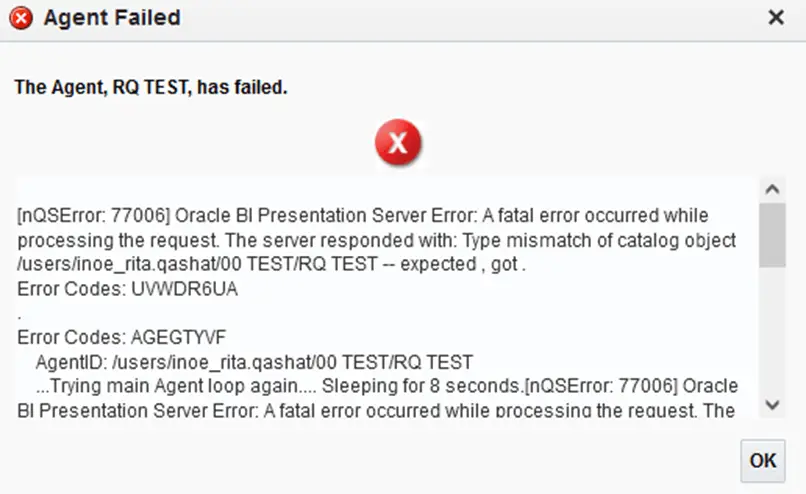
Yes, Eloqua did give me a warning message before saving the agent, but I wrongfully assumed I was safe. Besides receiving this error message, my custom analysis report was gone since the agent overwrote it.
To recap: Whatever you do, do not give your report and agent the same name in Eloqua Insight. You will have to start all over with your analysis!
2. Reports Cannot Be Moved After They Have Been Scheduled
My Insight library was a mess with no rhyme or reason. I attempted to tidy things up by creating folders sorting by time and product. The good news is that my shared library was beginning to look in order. However, the next day I started to receive notices that stakeholders were not receiving their scheduled reports. When I went to check the agent, I received this error message:
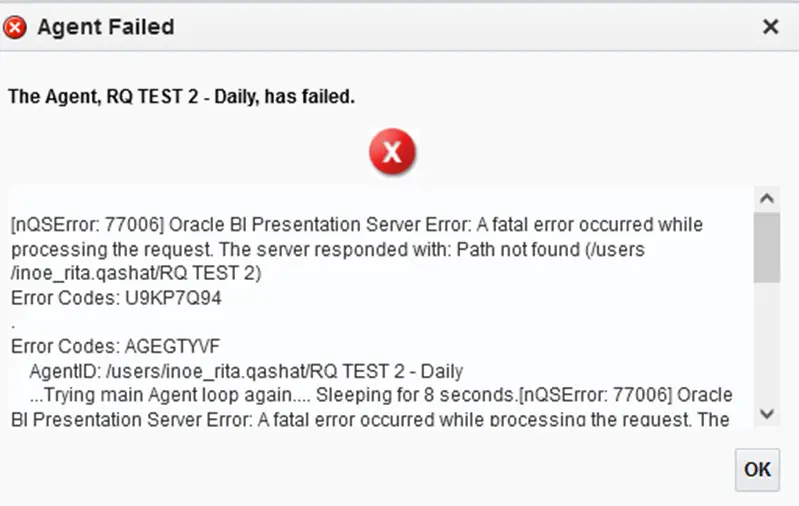
I was able to modify the agent via the Condition tab to the updated location of the file, but it was a lot of work. This headache could have been avoided had I just followed the correct folder structure from the start.
To avoid making the same mistake I did, I recommend creating folders in Insight following naming conventions and rulesets similar to the ones you use in Eloqua. This makes it much, much easier to find the reports you need. I also keep a running tally of the reports I create in a spreadsheet including the following columns: date, cadence, report name, agent name, distribution list, subject line, and email. There have been many times I have been asked, for one reason or another, to remove a certain person from receiving scheduled reports. I can easily look up their email in my spreadsheet, locate the agents they are part of, and remove their email address.
3. Avoid Scheduling Multiple Reports at the Same Time
You can technically do this, and Eloqua will display all the reports as delivered. But as I discovered, when several reports are scheduled at the same time, not all of the reports reach the distribution lists even if they’re marked as delivered. When I began to set the report at random times throughout the hour instead, the queries of people looking for their reports dropped significantly. I began following this rule religiously with my scheduled agents after finding this out. A few extra minutes of work on my end saved me and my contacts a lot more time later on.
The Potential of Eloqua Insight
As you explore, build, and analyze Eloqua Insight, you will find just how powerful this tool can be. Want to see what it can do for your company? Our team of Eloqua experts can get you on the right track. Get in touch with us today to get started.


