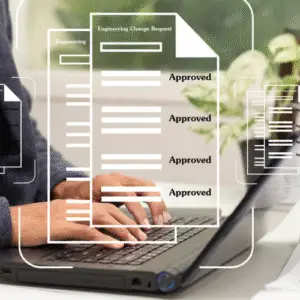The Contact CO Deleter Cloud App makes removing custom objects mapped to contacts easy using either the program or campaign canvas.
To use the app, drag and drop the cloud action into the campaign canvas and connect it to the appropriate elements. Next, double-click on the Contact CO Deleter cloud action to configure the app. Specify the custom object from which to remove records and the contact email address field. And with that, you’re done. Watch the video below for a quick walkthrough of this process.
Contact us to purchase a license or sign up for a free trial for the Contact CO Deleter Cloud App.