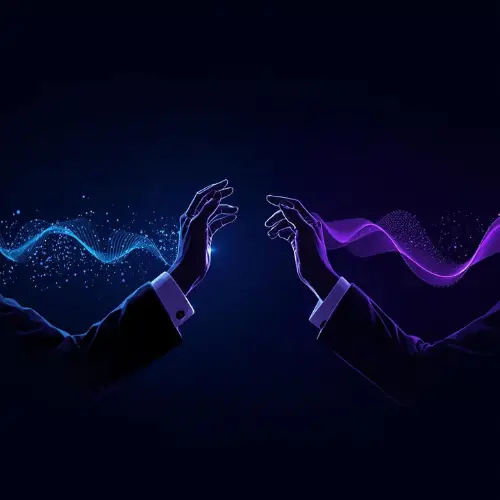
Eloqua REST vs Bulk API: When to Use Each for Smarter Integrations
Eloqua REST vs bulk API decisions depend on latency and volume. Use REST API 2.0 for real time updates and Bulk API for large scale imports and resilient batch processing.
Software for maximizing your marketing while ensuring privacy compliance
Innovative solutions to do more with Marketing Automation platforms
Centralize Preference Management Across Your Organization
Visual Segmentation for Marketers
Integration solutions for Eloqua, Marketo, CRM, and other systems
Align corporate and marketing goals
Data capture strategy
Lead scoring, nurturing, segmentation strategy, and funnel framework
Measure results and plan improvements
Ensure compliance with privacy laws
Email, form, and landing page execution. Deliverability and reporting
Eloqua and Marketo specialists
Improve skills and increase productivity with custom online training and videos
Uncover opportunities to improve performance and outcomes
Enhance email impact through expert analysis
Platform installation, change management, and success planning
Data management and stewardship
System integration options using connectors and custom APIs
Custom cloud apps, HTML templates,
JavaScript, and responsive email
New customer personalized onboarding transforms the critical first 90 days by delivering role-specific experiences that accelerate value realization, reduce churn, and leverage AI to adapt...
Account based marketing transforms B2B growth by aligning sales and marketing teams around high-value target accounts through personalized strategies, comprehensive frameworks, and revenue-focused metrics that...
Discover nine practical strategies for aligning compliance with corporate goals that transform regulatory functions from cost centers into strategic enablers, helping organizations reduce risk while...
Preference-Led Personalization: Why Privacy and Personalization Aren’t Enemies Privacy and personalization don’t have to compete. Preference data is the operational foundation that lets you do...
Companies treating data privacy alignment as separate work are losing before they start. When marketing operations, privacy teams, and legal align around protecting customer data...
Eloqua REST vs bulk API decisions depend on latency and volume. Use REST API 2.0 for real time updates and Bulk API for large scale...
Software for maximizing your marketing while ensuring privacy compliance
Innovative solutions to do more with Marketing Automation platforms
Centralize Preference Management Across Your Organization
Visual Segmentation for Marketers
Integration solutions for Eloqua, Marketo, CRM, and other systems
Align corporate and marketing goals
Data capture strategy
Lead scoring, nurturing, segmentation strategy, and funnel framework
Measure results and plan improvements
Ensure compliance with privacy laws
Email, form, and landing page execution. Deliverability and reporting
Eloqua and Marketo specialists
Improve skills and increase productivity with custom online training and videos
Uncover opportunities to improve performance and outcomes
Enhance email impact through expert analysis
Platform installation, change management, and success planning
Data management and stewardship
System integration options using connectors and custom APIs
Custom cloud apps, HTML templates,
JavaScript, and responsive email
New customer personalized onboarding transforms the critical first 90 days by delivering role-specific experiences that accelerate value realization, reduce churn, and leverage AI to adapt...
Account based marketing transforms B2B growth by aligning sales and marketing teams around high-value target accounts through personalized strategies, comprehensive frameworks, and revenue-focused metrics that...
Discover nine practical strategies for aligning compliance with corporate goals that transform regulatory functions from cost centers into strategic enablers, helping organizations reduce risk while...
Preference-Led Personalization: Why Privacy and Personalization Aren’t Enemies Privacy and personalization don’t have to compete. Preference data is the operational foundation that lets you do...
Companies treating data privacy alignment as separate work are losing before they start. When marketing operations, privacy teams, and legal align around protecting customer data...
Eloqua REST vs bulk API decisions depend on latency and volume. Use REST API 2.0 for real time updates and Bulk API for large scale...
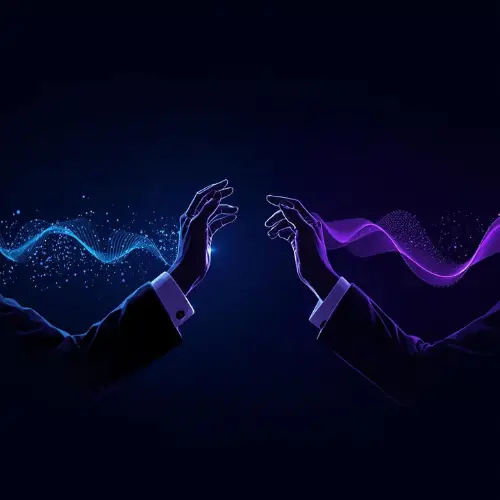
Eloqua REST vs bulk API decisions depend on latency and volume. Use REST API 2.0 for real time updates and Bulk API for large scale imports and resilient batch processing.
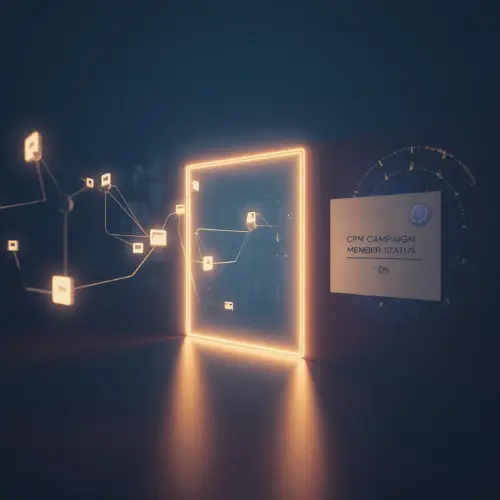
Understanding Eloqua response rules is essential for marketing operations teams managing campaign tracking and CRM integration. Learn how response rules determine which activities sync to your CRM, how priority order prevents status downgrades, and best practices for configuration.

Learn how to feed Eloqua programs more frequently than daily limits allow. Cloud feeders enable real-time program execution with flexible scheduling and advanced filtering for faster marketing automation.
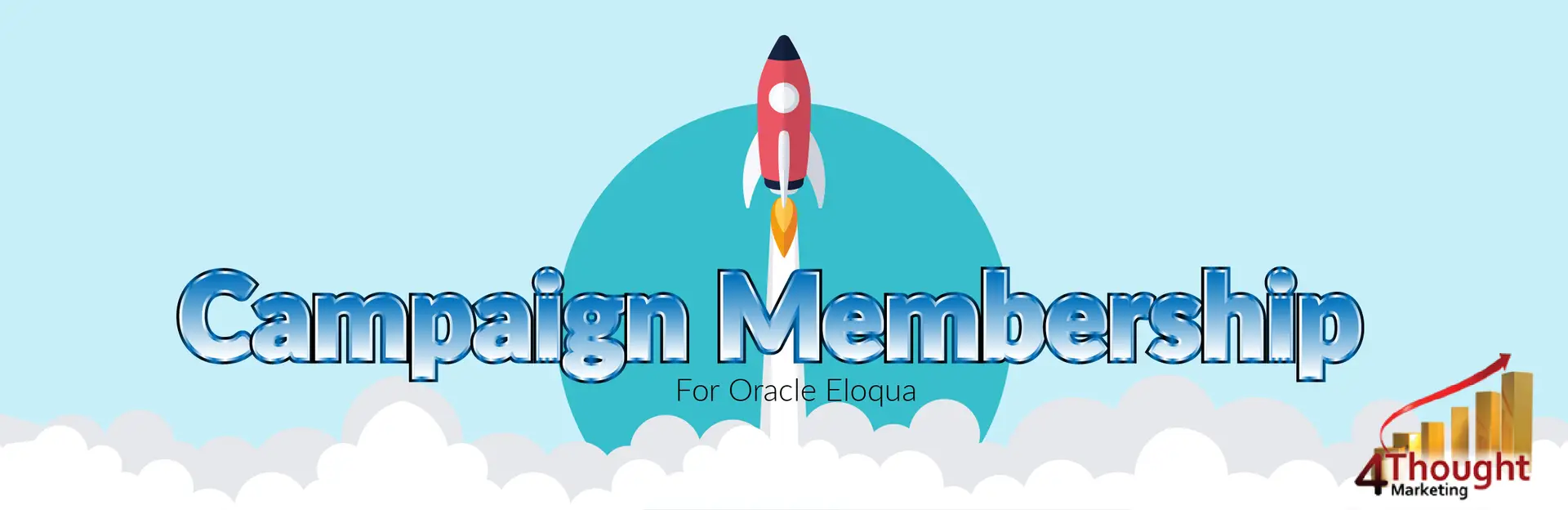
Save hours on campaign setup by creating multiple campaign responses at once in Eloqua. This tutorial shows you how to use bulk actions for consistent email campaign tracking across your marketing automation workflows.

Oracle Eloqua custom objects support flexible data structures that enhance segmentation, personalization, and automation by enabling teams to manage updates, transformations, and synchronized workflows across complex marketing environments.

Master the Eloqua Design Editor to create professional, responsive email campaigns without coding. Learn essential features, optimization strategies, and best practices for email marketing automation success.

For Eloqua users, contacts that share an email address can be a bit of a headache. Each stored contact in Eloqua is identified by their email address, and with out-of-the-box functionality, Eloqua does not allow multiple contacts to be connected to the same email.

Learn how B2B customer onboarding campaigns align teams, streamline access, and prove value early, reducing churn and boosting renewals with privacy-ready workflows, automation, and role-based enablement tailored to your stack.

Eloqua enables B2B marketers to unify ABM and MAP functions, eliminate silos, and scale personalization for account-level engagement—reducing complexity and driving smarter revenue outcomes.

Any marketer knows the value of personalized emails to draw customers in. However, since creating a new email for each contact individually consumes valuable time, the team needs a set of templates to work from. Eloqua users can turn to a powerful tool for help with this: Eloqua Engage.

This Eloqua to Marketo glossary translates terms, explains equivalents, and outlines a 90 minute onboarding plan so Eloqua users ship Marketo campaigns confidently without consent, scoring, or segmentation missteps.
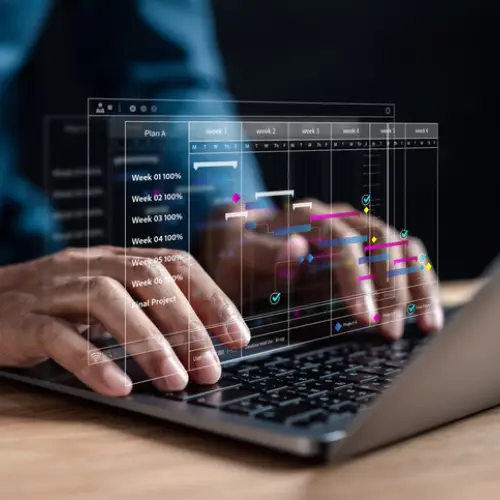
Eloqua campaign production helps B2B teams build faster, safer campaigns by standardizing assets, integrating data, and automating QA—improving conversion, scalability, and compliance across segmentation, nurture, and reporting with Eloqua governance.