
Oracle Eloqua is a potent marketing automation tool. By adopting a few simple strategies, you can streamline its use, making campaign and program building and future troubleshooting much easier. This ensures you fully leverage Eloqua’s capabilities while keeping your Eloqua campaigns straightforward and manageable.
Here are a few changes to make to simplify your future Eloqua campaigns and programs:
Number Every Step in the Flow
When you have a logical process that needs to follow steps 1 through N, why not make it so that anyone who will access the asset can easily follow the path? By numbering each step, you can directly specify a specific step when showing the campaign or program to someone else. Alternatively, you can check which was the exit step of a specific record you’re trying to troubleshoot. We recommend adding a number in an increment of tens or hundreds, so that the first step is either 10 or 100, and keep going from it to 20 or 200. That way, if you ever need to add a new step to the flow, you have room to add it and not break the numeration/sequence: you can add step 15 between 10 and 20 without it feeling out of place.
Include an Error Step
If you use apps in your Eloqua campaigns or programs, it’s a great idea to add, and route contacts to, an error step. Most Eloqua apps can be configured to do exactly that, as in this example:
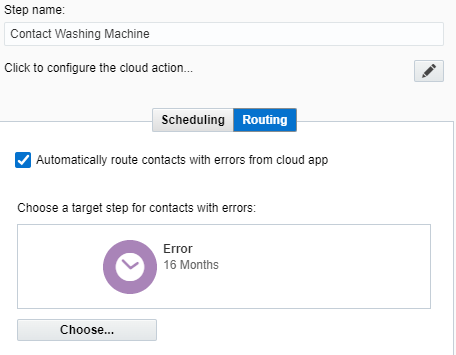
This will help you a lot when troubleshooting potential issues in your process. Better yet, this allows you to process failed records differently or keep them in the flow for a manual check.
Keep Your Formatting & Labeling Consistent
Something as simple as routing all “no” decisions to the left will help you make your flow easier to follow. As part of this, adding a meaningful name to the step (along with its numeric value as explained in point 1) will make the flow feel more natural. Some steps (like wait steps) might seem self-explanatory already, but they may be serving a different purpose. For instance, wait steps can be used as placeholders while you wait for a field to be populated, or can even be used as an error step (as in point 2). Adding the intended purpose to each step’s name prevents you from forgetting why you inserted a wait step at a particular spot.
We all want to tap into Oracle Eloqua’s full potential, because it can greatly improve your marketing campaigns and bring in more leads. But it’s easy to get tangled in its complexity. If you are not certain how to get the most out of Oracle Eloqua, that’s where 4Thought Marketing can help. Get in touch with our team of marketing automation experts today to learn how to make Eloqua work for you.






