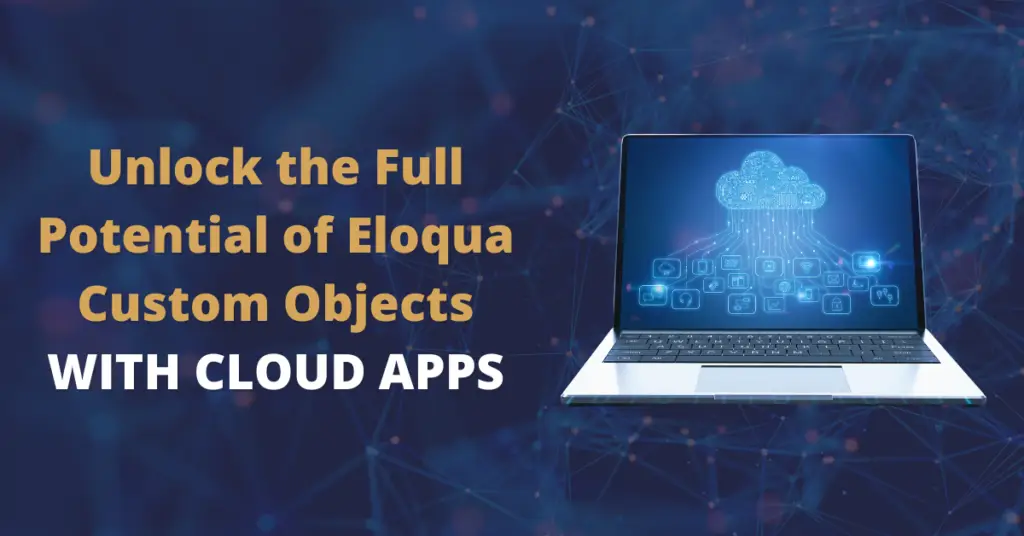
Eloqua custom objects (abbreviated as CO) provide a simple and flexible way to store additional data, such as purchase history or areas of interest, for segmentation and personalization. To maximize how the data can be used, Eloqua users may want to copy or move data between a contact or account record and a linked CO record, or between CO records. That’s where 4Thought Marketing Cloud Apps come into play. We’ve built a variety of apps that expand Eloqua’s functionality and give your team tools to enhance your data manipulation options, streamline integration, and supercharge your marketing campaigns. Let’s look at a couple of examples of how our apps can help.
Storing Current Status in an Eloqua Custom Object
Often an outside system, like a purchasing or CRM system, sends transactional data to Eloqua—for instance, a record of a product renewal transaction. Eloqua will store this information for future use in nurturing, segmentation, or reporting campaigns. However, you might also like to see and filter on the most recent status of a product renewal. In this case, transactional data will be difficult to use, since there will be multiple transactions for the same product—and you only need the most recent status.
In this case, you might want to build two CO tables, one for the ongoing transactions and one for the current status. Incoming data would feed the transaction table. But how do you populate the current status table?
4Thought Marketing has built an app for that purpose—the CO-to-CO Updater. In this example, you would be able to take data from the transaction record and populate data in the second CO table to record only the current status. If you use COs frequently, the CO-to-CO Updater app has a long list of potential uses.
Handling Multiple Products of Interest
In a related process, let’s say that you have an integration process that feeds your contact record with current product interest. This particular contact has shown interest in several of your different product lines. Since your integration is feeding your Eloqua Contact record, how would you create a series of CO records that show the breadth of interest from this individual?
The 4Thought Marketing cloud app Contact to CO Updater is just the solution to this problem. By using this app, you would be able to create CO records linked to the contacts, one for each product of interest. In this way, you can segment this contact based on multiple product interests or lack thereof. For example, you could build an upsell campaign for everyone showing interest in Product X, but not in Product Z. Or you could build a campaign for everyone showing interest in both Product A and Product B. The applications are endless.

Sending Recent Products of Interest to your CRM
Finally, let’s say that you have an integration that feeds your CRM system from Eloqua with the most recent product interest. You also have a custom object that stores multiple product interests accumulated over time. If you want to send the most recent data, you would either need to build a new integration for the most recent CO record, or you could just move the data from the CO record into the contact record, and continue with your integration. This can easily be accomplished with our CO to Contact Updater app.
Expanding Eloqua’s Capabilities with Cloud Apps
We have run across dozens of real business use cases that require data manipulation that is not easily accomplished with Eloqua’s out-of-the-box functionality. But we believe in getting the most value out of Eloqua. Our cloud apps are designed to build on Eloqua’s existing capabilities to make your job easier and more streamlined than ever.
Our clients have used Eloqua Cloud Apps and custom objects to demonstrably improve their revenue and customer engagement. For instance:
- A global health care company and a global distributor used the Eloqua Upload Wizard Cloud App to make data transfers more efficient and get leads to the sales team faster.
- Sophos, a cybersecurity provider, used several Eloqua cloud apps to filter out bad data from uploads, allowing the team to focus on legitimate leads.
- Fluke used several of our cloud apps to integrate Shopify with Eloqua, increasing both their email open rate and transaction values.
- First Tech Federal Credit Union used custom objects to create personalized email campaigns and increase customer revenue, as well as optimize data imports.
In addition to the cloud apps discussed above, 4Thought Marketing offers apps like the CO Form Submitter, the CO Deleter, and more to take your custom object development to a new level. And if our existing suite of apps doesn’t quite meet your needs, don’t worry—we can build a custom cloud app for your Eloqua instance.
Contact us for more information and a price list of all our apps.

