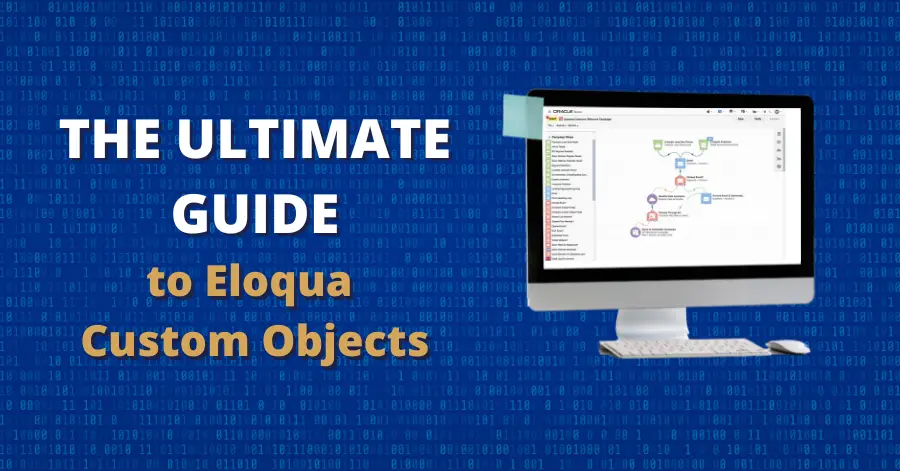
Oracle Eloqua offers numerous tools to help businesses leverage their customer data and execute personalized marketing campaigns. Among these tools, custom objects (often abbreviated COs) stand out as a particularly powerful feature. Eloqua custom objects allow you to store important data points to use in more precise segmentation and customer targeting.
In this guide, we’ll explore what custom objects are, why they are crucial, and how you can maximize their potential to drive your marketing efforts.
What are Oracle Eloqua Custom Objects?
Custom objects are data tables that allow you to store information outside the standard contact and account fields. While Eloqua provides a robust set of default fields for contacts and accounts, these fields might not cover all your business needs, especially as your organization grows. Custom objects step in to fill this gap. You can add or remove columns in custom objects as needed, making connecting a single customer ID with multiple departments or product purchases easy.
Custom objects can store various types of data, including purchase history, areas of interest, transactional information, and more. They enable marketers to link multiple records to a single contact or account, providing a more comprehensive view of customer interactions and preferences. This flexibility makes COs a valuable segmentation, personalization, and campaign management tool.
What Can Eloqua Custom Objects Do?
Eloqua custom objects offer a variety of practical uses, some of which aren’t obvious at first glance. Just a few examples include:
Tracking Products or Services of Interest
Custom objects allow you to track customer interests, such as products or services they have shown interest in. You can store information like the original lead source, the most recent product of interest, and other relevant data. This helps you understand your customers’ preferences and tailor your marketing efforts accordingly.
Managing Leads
Custom objects are particularly useful for managing leads, especially when you need to associate multiple leads with a single contact or route different types of leads to various sales teams. By using COs, you can maintain clear connections between leads and contacts without overwhelming your team with unnecessary data.
Leveraging Purchase History
Storing purchase history in custom objects allows you to capture a complete record of products or services purchased, along with a timeline of customer activity. This information can be linked to a contact or account record, providing valuable insights for upselling, cross-selling, and personalized marketing campaigns.
Handling Shared Email Addresses
In some cases, multiple contacts might share a single email address, which can create issues since Eloqua uses email addresses as unique identifiers. Custom objects can solve this problem by associating multiple contacts with the same email address while maintaining distinct records for each contact.
Creating Subscription Centers
Custom objects can be used to manage subscription preferences, allowing contacts to update their communication preferences, preferred language, and products of interest. This data can be connected to the appropriate contact record and displayed accurately on the user’s preference center page.
Deleting Eloqua Custom Objects
As powerful as custom objects are, managing them effectively is crucial to avoid performance issues and data clutter. Over time, your Eloqua instance may accumulate a large number of custom object records that are no longer needed. Regularly cleaning up this old CO data should be a regular part of your routine to keep Eloqua running smoothly and streamline data management. Tools like the Mass CO Deleter Cloud App will let you automatically delete outdated or unnecessary custom object records.

Why Use Eloqua Custom Objects over Contact & Account Fields?
When setting up your Eloqua instance, it might seem logical to store all customer data directly on contact or account records. However, this approach can lead to several challenges as your data needs expand. Custom objects offer several significant advantages, most notably:
- Custom objects can hold significantly more data than contact and account fields. Eloqua’s default setup provides 62 contact fields and 18 account fields, with the option to create up to 250 custom fields each for contacts and accounts. Custom objects, on the other hand, can contain up to 1,024 fields each, with no limit on the number of custom objects you can create. The only restriction is the total number of records, capped at 25 million across all COs.
- Custom objects let you easily associate a single contact or account with multiple data records. For example, a customer might purchase several products from your company, each with its own set of details. Storing this information directly in account fields can quickly exhaust the available custom fields. Custom objects allow you to link multiple records to a single contact or account, enabling you to efficiently manage and reference this data within your campaigns.
- Custom objects can store both historical and dynamic data. Contact and account fields are ideal for storing relatively static information, such as contact details or business information. However, they are less suited for storing data that changes frequently or needs to be retained over time, such as campaign interactions or purchase history. Custom objects enable you to store this changing data, which can be invaluable for lead scoring, segmentation, and creating more targeted campaigns.
- Custom objects easily scale as your data management needs grow. Custom objects offer a scalable solution that can adapt to your changing requirements. By setting up a custom object structure that aligns with your CRM’s data architecture, you can ensure that your data remains organized and accessible, even as your Eloqua instance becomes more complex.
Expanding Eloqua’s Functionality with Custom Objects
To fully leverage the power of custom objects, you might need to move data between different records or even between custom objects themselves. This is where cloud apps can be incredibly beneficial. These apps can help you manipulate data in ways that Eloqua’s out-of-the-box functionality does not easily allow.
A few of our favorite built-in-house Eloqua cloud apps for custom objects include:
- Account CO to Contact CO Updater: Easily update all Contact COs associated with an account with data from the appropriate Account CO or static values.
- CO Cloud Feeder: Eloqua currently only allows standard, out-of-the-box filters on the program canvas. However, the CO Cloud Feeder app adds this ability to the program canvas.
- CO Count: Search for matching CO records and store count in the contact field using the campaign or program canvas.
- CO Date Calculator: Add or subtract days, weeks, months, or years in a date field and store the results in a custom object (CO) field in a CO program.
- CO Deleter with Archive: As the number of Eloqua custom objects (CO) increases, the more challenging it can be to maintain accuracy and peak performance. The CO Deleter with Archive allows you to delete large or small quantities of COs quickly and easily. (A version of this app for the campaign canvas can be found here.)
- CO Form Submitter: Automate form submission on the program canvas for contacts or custom objects.
- CO Lookup to Contact Record: Update contact records from custom objects matching your search criteria.
- CO to CO Lookup Multiple Match: Find matching CO records and copy data to the source CO.
- CO to CO Updater: Move data from one custom object to another on the program canvas smoothly.
- CO to Contact Mapper: Map custom object records to contacts based on a designated contact field.
- CO to Contact Updater: Update a contact record from a custom object on the campaign or program canvas.
- CO to Contact Updater (CO based): Enhance your Eloqua program canvas functionality to modify contacts from linked CO records easily.
- Contact CO Deleter: Remove mapped custom object records from a contact in a contact program or campaign canvas.
- Contact to CO Updater: Create or modify a custom object from a contact on the campaign canvas or program canvas.
- Embed CO Records in Email Table: The Embed CO Records in Email Table Cloud App enables you to embed multiple rows of data from Eloqua custom objects (COs) into an email using HTML.
- Mass CO Deleter: The Mass CO Deleter Cloud App can be configured to remove all mapped CO records, all unmapped CO records, or both. You can also specify which custom objects to exclude from this process.
- Unlinked CO Mapper: The Unlinked CO Mapper matches orphaned Eloqua custom objects records with matching contact records to create a complete customer profile for your marketing campaigns.
- Update All Contacts COs: The Update All Contacts COs Cloud App makes it easy to keep custom object (CO) data consistent across all mapped records with just a few clicks.
Unlocking the Full Potential of Oracle Eloqua with Custom Objects
Custom objects are a versatile and powerful feature in Oracle Eloqua that can significantly enhance your marketing automation capabilities. Whether you’re tracking purchase history, managing leads, or simply organizing data more efficiently, custom objects provide the flexibility and scalability you need to grow your business.
Ready to unlock the full potential of Eloqua custom objects? Contact our team today for expert assistance.

