
Templates offer a streamlined approach to producing emails and landing pages, saving valuable time while ensuring brand consistency across communications. By leveraging predefined layouts and designs, marketers can quickly create on-brand assets, focusing on content without worrying about formatting or design standards. This efficiency accelerates the production process and upholds a professional and cohesive brand image in every interaction, making templates essential for effective and efficient marketing campaigns.
When creating landing pages and emails, Eloqua users can use the HTML or Design Editor to create and modify templates. This article will focus on how templates can be locked or unlocked, providing even more control over the look and feel.
Eloqua Email Template Types
Eloqua includes two primary types of templates: locked or unlocked. Unlocked templates give users total control over the finished email by giving them a complete look and feel. All users have to do is update the content. Meanwhile, locked templates offer a more controlled environment that restricts access to the backstage code, preventing changes that may impact how pages and emails are rendered within browsers or email clients.
Both template types have pros and cons, so your choice will depend on your requirements and team skills.
Locked Eloqua Email Template
When using locked email templates, the administrator or template designer selects in advance the parts of the email that will be editable or removable by the user. Then, when the template is used, the asset creator gets a simplified experience. There are three ways to designate template sections editable:
- Right-click sections of the template in the preview window to designate them as editable.
- Add two properties to the code in the HTML pane. You can specify which components can be removed or edited by adding the attributes elq-edit=”true” and elq-delete=”true.” Only the HTML source editor offers this option.
- Move to protected content in settings. From here, you can decide whether users can alter the layout, default style, or email design.
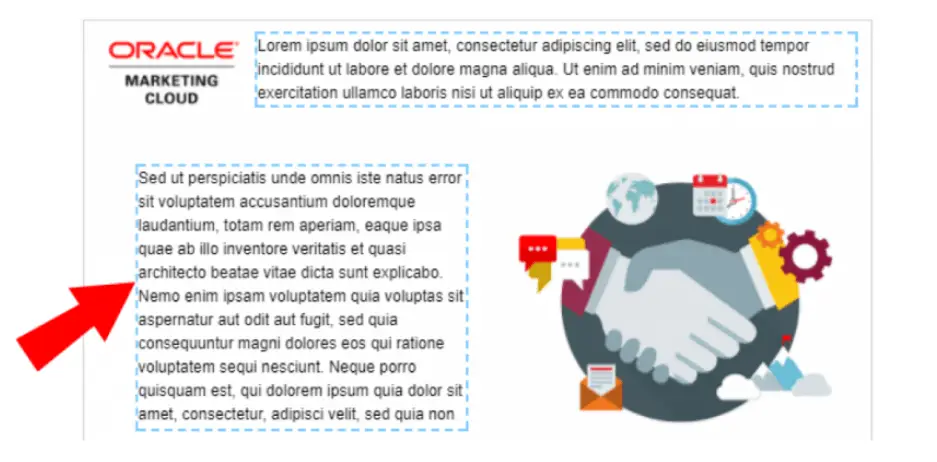
Highlighted sections with dotted lines can be edited when users create a new Oracle Eloqua Email asset.
Advantages of Using a Locked Eloqua Email Template
Locked Eloqua email templates offer several potentially helpful advantages, including:
- Locked templates let you expressly designate which parts of the cannot be changed. Administrators and designers can then ensure that certain elements, including layouts, logos, or legal disclaimers, cannot be edited.
- Organizations can ensure that only authorized individuals alter the templates to render correctly on all clients by restricting access to the CSS.
- Locked templates offer a simple user interface. Users can only point and click on editable areas, immediately informing them of what can be modified and how.
- Eloqua users cannot access the HTML and CSS backstages of the email designer in a Locked template. Not only does this allow users to make edits without needing to understand coding, but it also prevents accidental edits to the code.
Potential Difficulties With a Locked Eloqua Email Template
Of course, a locked email template may not be the best choice for every campaign. A few potential challenges to consider include:
- The more complex or intricate the email design becomes, the harder the template will be to edit.
- Because locked templates don’t allow as much editing flexibility, administrators must anticipate as many use cases as possible and create templates for each one.
- Users can only access more sophisticated features, such as dynamic content or signatures, if those features are already included in the template. Even then, users cannot swap the component out for another of its kind.
- To develop locked templates, many users choose to use the source editor. Using tags that Eloqua does not officially support can lead to issues, such as using Eloqua Engage secure templates.
- There is no way to quickly fix an email asset because there is no access to the underlying code. The only solution is troubleshooting the template and then completely rebuilding the asset.
- You’ll probably need to make frequent modifications over time because ISPs alter how email clients display messages, which is annoying if you need to send an email out immediately.
Unlocked Email Templates
Only the Source Editor, which offers complete access to the underlying code, offers truly unlocked templates. Despite allowing users to apply custom code to editable parts, the new Design Editor does not let you view or modify the overall code.
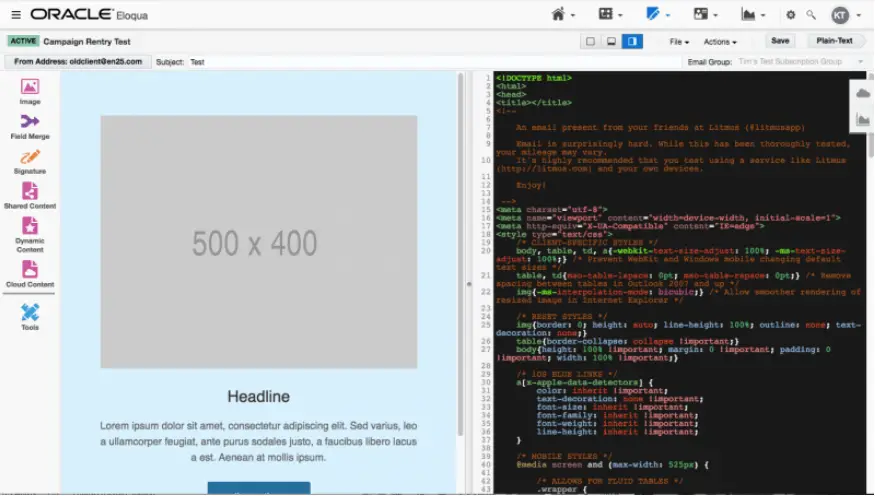
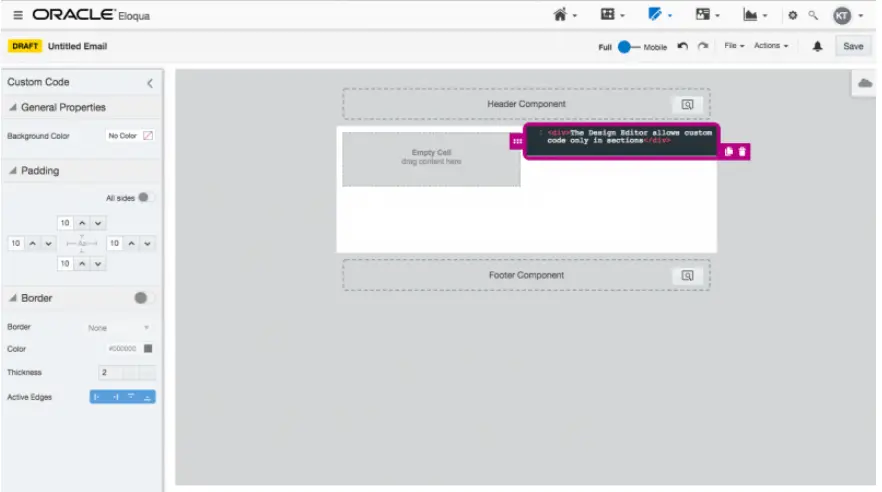
Advantages of Using an Unlocked Eloqua Email Template
More advanced Eloqua users will find many advantages to using an unlocked Eloqua email template. For example:
- Users with the necessary skills have total control over the email asset since they have access to the underlying code. As a result, the user can design more intricate layouts than those that could be achieved when utilizing locked templates or the Design Editor. The responding behavior of the asset is likewise subject to more user control.
- All email technologies offered by Eloqua, including dynamic content, shared content, signature layouts, and others, are entirely accessible to users.
- Unlocked templates can be deployed more quickly and efficiently than Locked templates since they are less complex.
- When a developer has access to all the underlying code, any flaws can be rapidly identified and fixed.
Potential Difficulties with an Unlocked Eloqua Email Template
Of course, an unlocked email template isn’t for everyone. A few potential hurdles to keep in mind include:
- Eloqua administrators need to put more business practices in place because users now have total authority over the email, ensuring that outgoing emails adhere to brand standards.
- It can be intimidating initially because the user interface incorporates all of the Oracle Eloqua email components. Because it is less straightforward, new users must learn what each function accomplishes.
- Even minor HTML or CSS code modifications can significantly change the final email’s layout. Coding for Outlook and Gmail can be particularly challenging. Some people may make tiny modifications without comprehending the potential consequences because the underlying code is accessible.
Choosing the Right Email Template
Your choice of using locked or unlocked Eloqua email template will depend on several factors: the nature of your campaigns, the amount of required customization, the skill levels of your Eloqua users, and the amount of time you have. Consider your needs at the start of each marketing campaign. Choosing the right templates will make your final campaign smoother.
Want some extra help getting your email design program off the ground? Contact us today to schedule expert Eloqua training.

