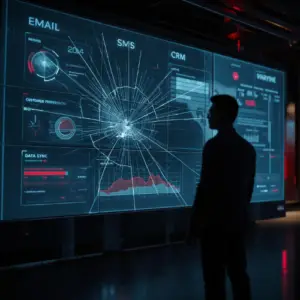In marketing automation, Oracle Eloqua is a leader for marketers aiming to streamline their workflows and elevate efficiency. Among its suite of tools, two features stand out for automating marketing tasks: Program Builder and Program Canvas. Both are designed to automate workflows and eliminate repetitive manual tasks, yet they cater to different needs and offer unique advantages.
Understanding Program Builder
Program Builder is a legacy automated workflow module crucial in managing and optimizing various marketing tasks. Whether for lead scoring, nurturing, data modification, or other marketing functions, Program Builder has been the go-to for marketers. It operates based on a set run mode that adjusts its processing capacity according to the size of your database. For instance:
For a small database size (classified as <50K contacts):
- Priority mode: 25/cycle, 300/hr
- Standard mode: 2500/cycle, 10,000/hr
- Bulk mode: 10,000/cycle, 5000/hr
For a medium database size (classified as >50K and <1M contacts):
- Priority mode: 100/cycle, 1200/hr
- Standard mode: 12,500/cycle, 50,000/hr
- Bulk mode: 50,000/cycle, 25,000/hr
For a large database size (classified as >1M contacts):
- Priority mode: 250/cycle, 3,000/hr
- Standard mode: 25,000/cycle, 100,000/hr
- Bulk mode: 100,000/cycle, 50,000/hr
The Evolution to Program Canvas
While Program Builder has served many well, the advent of Program Canvas marks a significant leap forward in marketing automation within Oracle Eloqua. Program Canvas offers a modern, easy-to-use, drag-and-drop interface that transforms data in real-time, enhancing CRM integration, data cleansing, and security label management, among other functions. Its ability to integrate apps from the Oracle Marketing App Cloud further extends its capabilities, making it a powerful tool for automating complex marketing workflows.
Transitioning to Efficiency: Program Canvas vs. Program Builder
The transition from Program Builder to Program Canvas is not just a change of tools—it’s a strategic upgrade. For instance, a lead data standardization process that might take hours in Program Builder can be accomplished in minutes with Program Canvas, thanks to its rapid execution and the unique “Listener” step. This step continuously monitors database records based on specific criteria and updates them in real-time, a useful feature for tracking and updating lead scores instantly. Program Canvas also introduces advanced capabilities not available in Program Builder, such as using cloud apps and an advanced drag-and-drop UI.
The key differences between Program Canvas and Program Builder are:
| Program Canvas | Program Builder |
| Processes records very fast | Standard mode: 15 minutes to process records between steps Priority mode: 5 minutes to process records |
| Uses a listener for field tracking; monitors database records based on specific criteria and updates them in real time; makes lead scoring very fast | Uses feeders from external programs or campaigns |
| Can’t use deduplication or match rules | Can use deduplication or match rule |
| Cannot send emails | Can send emails from each program step |
| Cannot create a program for companies | Can create a program for your company’s record type |
| Advanced but easy-to-use drag-and-drop UI | Uses the old UI from E9 to add steps and design rule |
| Can add a lead scoring model as a listener and update the score | Not available |
| Can create a contact security label program | Not available |

Why Make the Switch?
The distinction between Program Canvas and Program Builder lies in their efficiency and capability to handle complex tasks swiftly. Program Canvas’s advanced UI, real-time data processing, and integration with cloud apps make it the superior choice for marketers looking to optimize their Eloqua automation processes.
However, transitioning to a new tool can be daunting, which is where we come in. Our expertise in leveraging Program Canvas to its fullest potential can help you seamlessly transition, ensuring your marketing automation system is maintained and significantly improved. From setting up sophisticated lead scoring models to automating CRM integration and beyond, our services are designed to help you unlock the full potential of Program Canvas.
We’ve also developed additional tools for Program Canvas to expand its functionality further. With default settings, Eloqua’s feeder options make it tricky to set up precise filtering criteria for particular records or last-minute edits. To fill these gaps, we created the Contact Cloud Feeder and CO Cloud Feeder cloud apps. Both apps can be configured to run every few minutes instead of only once daily. They also offer increased flexibility and more options for your filters, building upon Eloqua’s default options. With our cloud apps in your toolbox, Program Canvas will open to you even more.
Embracing the Future of Marketing Automation
The shift from Program Builder to Program Canvas is more than an upgrade; it’s a strategic move towards more efficient and effective marketing automation. With Program Canvas, marketers are equipped with a tool that speeds up processes and opens up new possibilities for data management and marketing strategies.
If you want to elevate your marketing automation and harness the full power of Oracle Eloqua, consider migrating to Program Canvas. Our team is here to assist you through every transition step, ensuring your marketing efforts are automated and optimized for the best possible outcomes. Embrace the future of marketing automation today with Program Canvas.