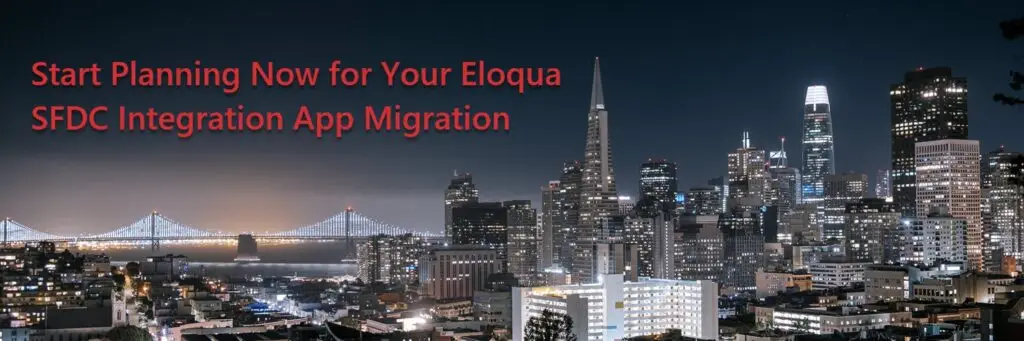
A significant shift is underway for those leveraging the power of Oracle Eloqua and Salesforce (SFDC). With Oracle’s announcement that support for the Eloqua Salesforce native integration has ended, the focus now turns to the essential transition to the new SFDC Integration App. This Eloqua migration is not just an upgrade; it’s necessary to ensure continued seamless data flow and access to the latest features. Given the upcoming permanent removal of the Eloqua Salesforce native integration in November 2025, proactive planning is paramount. This blog will guide you through the key considerations and steps for a successful SFDC integration app migration.
The End of the Native Integration Era is Approaching
It’s now official: Oracle will permanently retire the Eloqua Salesforce native integration 2025 with the Eloqua 25D release in November 2025. Following the initial end of support on February 1, 2021, this definitive timeline underscores the urgency for all users still relying on the native connection to initiate their Eloqua migration immediately. Delaying this transition risks disrupting critical data synchronization between your Eloqua and SFDC environments.
Why is Oracle Making this Change? Embracing the Future of SFDC Integration
The move towards the new SFDC Integration App is driven by its significant advancements over the now unsupported native integration. As detailed in Oracle’s product notice, the new app offers a multitude of benefits:
- Uses the Program Canvas, a much faster way to process information.
- The interface is similar to the Campaign Canvas, making it easier to set up and maintain.
- Offers more frequent inbound updates from Salesforce to Eloqua.
- Organizations with complex structures can now seamlessly integrate with multiple SFDC environments.
- Improved filtering to prevent sending test data. Maintain data integrity and accuracy by preventing the transfer of non-production data.
- Only the new Salesforce Integration App will see new enhancements and improvements. Future-proof your integration and benefit from ongoing innovation and support from Oracle. Continuing with the native SFDC integration beyond November 2025 means missing out on these crucial advancements.
It’s Never Too Late to Start Planning Your Eloqua Migration
While your existing native SFDC integration continued to function after February 1, 2021, it’s crucial to reiterate that Oracle no longer provides support or updates for it. The impending November 2025 Eloqua integration deadline amplifies the need for immediate action. The ability to run both the native and new SFDC Integration App concurrently offers a significant advantage, making the Eloqua migration and testing phases more manageable. However, failing to migrate to the new app means you will not be able to leverage new features and performance enhancements. Therefore, even if an immediate move isn’t planned, initiating your planning and preparation now is essential.
SFDC Integration App Considerations for a Smooth Transition
As you prepare for your Eloqua migration to the new app, be mindful of these key considerations:
- Data Export Frequency: The standard feeder for exporting data from Eloqua to SFDC operates on a daily cycle. For requirements demanding more frequent exports, explore adding processing steps to individual forms or within programs and campaigns. Alternatively, consider the 4Thought Marketing Contact Cloud Feeder App, which offers feed frequencies as low as every 5 minutes.
- Limitations of Program Canvas: The Program Canvas, the foundation of the new app’s processing, does not currently support the use of Match or Deduplication rules. Plan alternative strategies to manage data quality and avoid duplicates.
- SOQL for Data Imports: Importing data into Eloqua from SFDC necessitates the use of Salesforce Object Query Language (SOQL) for defining filter criteria. Ensure your team has the necessary expertise or resources for crafting SOQL queries.
- Sandbox Environment Setup: Installing the app in your Eloqua Sandbox environment requires a separate and complete installation and configuration process for your production environment.
- Form Submit Marketing Activity Timing: The “Form Submit” marketing activity became available with the May 2020 (20B) release. Ensure your marketing automation workflows align with this availability.
Migration Planning to a Successful Eloqua SFDC Integration
Begin by thoroughly reviewing the official documentation, training courses, FAQs, and community discussions related to the SFDC Integration App.
Carefully Document Your Current Integration
Meticulously examine your inbound auto-syncs, outbound processing rules, and document all steps and processing logic within your current Program Builder programs. Remember to include Campaign integration, Campaign Responses, and Opportunity processing workflows. Utilize this opportunity to re-evaluate your existing integration and confirm its efficiency in supporting your current business processes. If your current setup has been running for over 12 months, it’s an ideal time to consult with stakeholders regarding potential modifications.
Install and Configure the SFDC Integration App
The next step involves installing and configuring the new SFDC Integration App. If required by your internal policies, ensure you complete all necessary application and security testing before installing new applications and factor this into your project timeline. Initiate the installation process in your Eloqua Sandbox environments (if available) and connect to a dedicated test SFDC instance.
Test, Test, and More Testing
Rigorously test the SFDC Integration App within your sandbox environment. Develop a comprehensive test plan that covers data being sent from Eloqua to SFDC and vice versa, verifying the accuracy and completeness of the data transfer. Walk through each defined scenario and confirm that the integration functions as expected. Thoroughly examine any discrepancies, identify their root causes, implement necessary corrections, and retest. We cannot overemphasize the importance of documenting each test case, its results, and any proposed changes. Involve your SFDC users in this testing phase, as they can provide valuable insights based on their typical workflows.
Go Live in Production and Monitor
Once you have successfully completed testing, proceed with installing and configuring the SFDC Integration App in your production environment. Disable your existing native integration auto-syncs and enable the new app. Implement diligent daily monitoring for a period of two weeks or more. Establish a clear escalation plan and outline how teams should report any issues they encounter during this initial go-live phase.
Conclusion: Preparing for the Future of Your Eloqua SFDC Integration
To ensure your marketing and sales processes continue to operate seamlessly and you achieve a future-proof integration between Eloqua and Salesforce, leading to efficient workflows and accurate data synchronization, it’s crucial to address the upcoming shift. The November 2025 deadline for the Eloqua native Salesforce integration removal means your current direct connection will cease to function, potentially causing significant disruptions to your critical operations. Therefore, achieving continued alignment requires a proactive and well-executed migration to the new SFDC Integration App.
At 4Thought Marketing, we understand the intricacies of this transition and are ready to guide you through it. Our expertise covers everything from a straightforward move to the new apps to a complete optimization tailored to your specific current requirements, ultimately ensuring your ongoing success within a connected marketing and sales ecosystem. Don’t wait until the November 2025 Eloqua Salesforce native integration cut-off; contact us today to discuss your SFDC integration needs and secure a smooth and successful transition to the future of your marketing and sales alignment.





