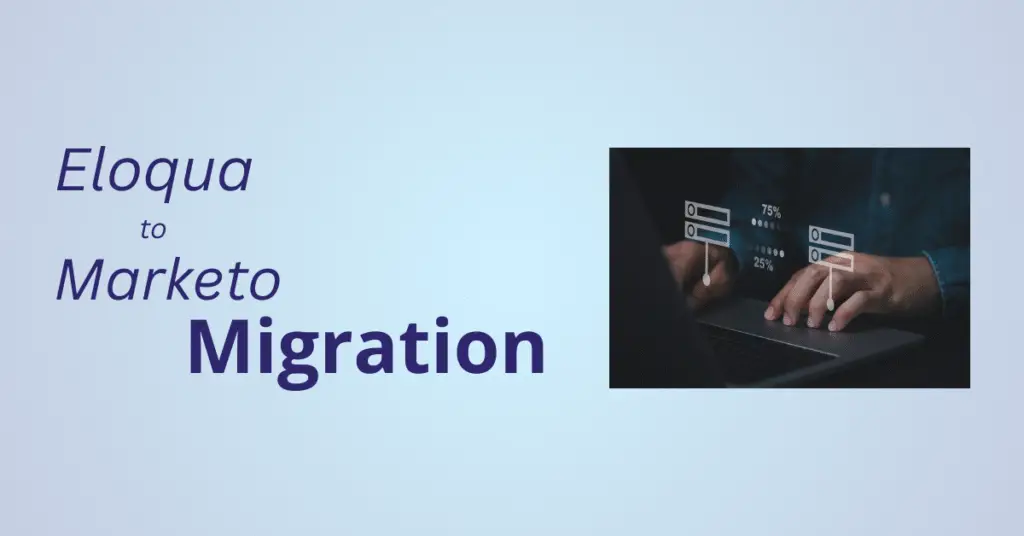
Key Takeaways
- Audit data, assets, integrations — define scope, success metrics.
- Confirm timeline for Eloqua to Marketo migration.
- Map fields, programs, channels — define one-to-one mappings.
- Pilot in workspaces — migrate cohorts, fix gaps.
- Execute cutover — verify deliverability, tracking, attribution.
Modern B2B teams want faster launch cycles and tighter CRM alignment, and many look to Marketo Engage for standardized programs, ABM, and reliable analytics continuity. But switching from Eloqua is rarely a lift-and-shift—field models diverge, program channels map imperfectly, and consent or deliverability can slip if the move is rushed. That’s why this guide outlines an Eloqua to Marketo migration you can run step by step—discovery, mapping, pilot, cutover, and stabilization—using clear quality gates to preserve attribution, opt-ins, and campaign velocity.
What is an Eloqua to Marketo migration?
An Eloqua to Marketo migration is a structured replatforming of audiences, assets, automations, and reporting from Eloqua into Marketo Engage. The objective is continuity: transfer account and contact data, custom objects. Maintain consent, attribution, scoring, and funnel health while modernizing your stack. A strong plan defines scope, sequencing, owners, and quality gates to keep risk low.
Why switch from Eloqua to Marketo?
Teams switch when they want tighter CRM alignment, richer ABM, or simpler program architecture. If you are evaluating a switch from Eloqua to Marketo, consider Marketo vs Eloqua on four dimensions: data model, channels, governance, and ecosystem. Your findings should feed the business case and the plan that sets expectations for time, cost, and ROI.
Planning your migration strategy
Start with a current-state assessment. Audit data structures, custom fields, segments, integrations, and automation workflows in Eloqua. Align stakeholders across marketing, sales, IT, and compliance to confirm scope and success criteria. Set clear goals for Marketo adoption, including campaign velocity, lead management precision, and reporting clarity. Identify resource gaps and training needs early so your Marketo implementation for former Eloqua users starts smoothly. In practice, some objects aren’t apples to apples between the platforms—like program membership, shared lists, or custom objects—so using a partner familiar with both systems reduces surprises and speeds translation.
Pre-migration checklist
- Complete a data inventory: people, accounts, custom objects, lists, and activity histories.
- Map Eloqua fields to Marketo fields; normalize picklists and naming conventions.
- Review dependencies: lead scoring, segments, and shared lists that may need reconfiguration.
- Prioritize data cleansing: remove duplicates, outdated records, and non-compliant profiles.
- Document scope, timelines, owners, and risks; publish a communication plan.
How does the Eloqua to Marketo transition process work?
Think in phases. This blueprint converts complexity into predictable sprints:
- Design and mapping – Create your Eloqua to Marketo data migration schema: field-by-field mappings, picklist normalization, program channel mapping, and success step conversions. Document how lead statuses, program membership, and campaign types translate.
- Build and configure – Stand up workspaces or partitions, branding domain, SPF, DKIM, DMARC, CRM sync rules, and Sandboxes. This is where Marketo implementation for former Eloqua users shines—align engagement programs and smart campaigns to your existing buyer journey.
- Migration and QA – Execute the data migration for a pilot cohort. Validate consent states, unsubscribe flags, channel tags, and UTMs. Rebuild email and page templates only where needed; refactor nurtures into engagement programs. Extend testing to forms, routing, and alerts.
- Cutover – Freeze changes in Eloqua, enable program syncs, and switch DNS for branded tracking links. Run parallel sends for one cycle to confirm deliverability and attribution. Announce migration completion to stakeholders with clear rollback criteria.
- Stabilize and optimize – Monitor volumes, spam complaints, bounces, and campaign performance. Update the plan with lessons learned. Schedule a 30-day retrospective focused on analytics parity and team workflows.
Data Quality, Privacy, and Compliance
Validate field formats and required attributes during mapping. Confirm opt-in status and regional preferences so consent translates accurately. Document lawful bases and retention rules to align with GDPR and CCPA. Use secure transfer protocols and limit access during migration to reduce risk. Treat the Eloqua to Marketo data migration as a governance exercise as much as a technical one.
Training and Adoption
Transitioning means new workflows and reporting. Create a role-based training plan that covers program setup, segmentation, engagement programs, and reporting in Marketo. Provide hands-on workshops and quick-reference guides. Encourage knowledge transfer through internal champions and office hours so former Eloqua users become confident in Marketo.
Best practices for a Resilient Plan
- Preserve consent first: ensure lawful basis, opt-in timestamps, and regional preferences migrate cleanly during the move.
- Refactor, do not clone: engagement programs replace many Eloqua campaign patterns—use this as a modernization moment.
- Design for operations scale: standardize program templates, channel tags, and reporting so the implementation accelerates onboarding.
- Prove parity fast: track a golden cohort from first touch to pipeline to verify KPIs survived the switch.
- Communicate clearly: publish a week-by-week update during the migration to maintain confidence.
Common Pitfalls and How to Avoid Them
- Poor data mapping leads to data loss or misclassification; verify mappings with samples.
- Lack of sandbox or phased testing allows errors to propagate; pilot first, then scale.
- Insufficient communication creates rework; run weekly check-ins and publish decisions.
- Ignoring privacy requirements risks violations; validate consent data at every step.
- Inadequate training slows adoption; schedule role-based sessions and follow-ups.
Post-migration Stabilization and Optimization
Conduct a full audit of automations, triggers, segments, and reports. Manually test forms, emails, and landing pages in their new context. Monitor CRM sync health and tracking links. Leverage new Marketo capabilities such as engagement programs and dynamic content. Define new benchmarks for opens, clicks, MQLs, and pipeline so you can measure lift after optimization.
Update your Marketo migration plan with lessons learned and a 30-day retrospective; codify improvements into templates, SLAs, and QA checklists. Ready to move? Book a 45-minute migration assessment with 4Thought Marketing. We’ll validate scope, propose a pragmatic Marketo migration plan, and outline an implementation that protects deliverability and reporting from day one.
Frequently Asked Questions (FAQs)
What is the best way to migrate from Eloqua to Marketo?
Use a phased approach anchored by a documented plan: discovery, mapping, pilot, cutover, and stabilization. This reduces risk for global teams in the US, EU, India, and APAC.
How long does this migration take?
Most mid-market replatforms take 8–12 weeks, depending on asset volume and integrations. A disciplined plan shortens timelines and protects deliverability.
What data and assets migrate from Eloqua to Marketo?
People, accounts, custom objects, program membership, templates, and consent. Prioritize accuracy, then selectively rebuild nurtures and preference centers to fit Marketo patterns.
Do I need a dual-run cutover when moving to Marketo?
For complex stacks, yes—parallel sends confirm inbox placement and reporting before you fully switch.
How should I compare the two platforms?
Score requirements for CRM sync, engagement programs, ABM, and governance. “Marketo vs Eloqua” findings should guide whether to switch from Eloqua to Marketo now or later.





