
Key Takeaways
- Learn why duplicate leads damage campaigns, reporting, and compliance.
- Understand root causes across data entry, sync timing, and system gaps.
- Discover prevention tactics using governance, smart forms, and CRM setup.
- Explore advanced detection and resolution with automation and review.
- See how Dynamics 365 and Salesforce integrations handle duplicates differently.
Seamless data flow between Adobe Marketo and Dynamics 365 or Salesforce represents the ideal state: accurate reporting, optimized spend, consistent customer journeys, and strong compliance. That ideal often collapses when duplicate records creep into integrations, quietly multiplying costs, distorting insights, and eroding trust. Resolving Lead Duplicate Issues means uncovering the causes, assessing the risks, and applying proven strategies that keep data consistently clean across platforms. This article unpacks exactly that!
What business damage do duplicate leads actually cause?
Duplicate leads undermine almost every marketing and sales function. They fragment the customer view, leaving sales teams blind to full engagement histories. Marketing spend is wasted when prospects receive multiple communications, while reporting metrics become inflated and unreliable. Worse, duplicate email sends damage brand trust and may even result in compliance violations if opt-outs are missed. In short, duplicate leads don’t just clutter your database—they harm revenue, relationships, and reputation.
Where do lead duplication causes originate?
The sources of duplication are varied:
- Inconsistent data entry: “John Smith” in marketing versus “J. Smith” in sales.
- Multiple lead sources: Web forms, trade shows, purchased lists, and social channels all structure data differently.
- Timing and sync delays: Leads created in CRM before Marketo syncs can result in new records instead of updates.
- Weak matching rules: Relying only on email addresses misses alternate emails and typos.
- System limitations: Default deduplication tools may not fit every business process.
By understanding these lead duplication causes, teams can design controls that stop issues before they cascade.
How can Dynamics 365 Marketo integration prevent duplicate leads in CRM?
Dynamics 365 Marketo integration provides opportunities to enforce governance if configured correctly. Establish naming conventions, standardized field mappings, and validation rules for all capture points. Enable Dynamics 365 duplicate detection and configure Marketo to recognize multiple match fields such as email + company + last name. Using the lead qualification mapping feature, users can connect new submissions to existing Contacts or Accounts, preventing redundant records. With these steps, Dynamics 365 duplicate detection and Marketo de-duplication work together to maintain clean, consistent data.
How does Salesforce Marketo integration handle duplicate leads differently?
Salesforce Marketo integration offers a different set of tools. Administrators can set up Salesforce duplicate management using Matching Rules and Duplicate Rules. For example, a rule might block new leads with the same email and company name, or alert users when potential duplicates appear. Configuring lead conversion properly ensures existing Contacts are updated instead of creating new ones. These controls rely on aligning Salesforce duplicate management policies with Marketo’s dedupe logic to ensure both systems agree on a single source of truth.
Which deduplication tactics are most effective across platforms?
Effective strategies combine prevention and detection:
- Governance standards: Define required fields and validation rules.
- Smart form design: Use progressive profiling and hidden attribution fields.
- Lead routing rules: Assign records based on qualification and scoring models.
- Advanced detection: Apply fuzzy logic, multi-field analysis, and behavioral recognition.
- Automated workflows: Merge duplicates by recency, completeness, or lead score.
These strategies ensure duplicates are caught early, routed correctly, and resolved without losing history.
How do advanced detection techniques strengthen duplicate management?
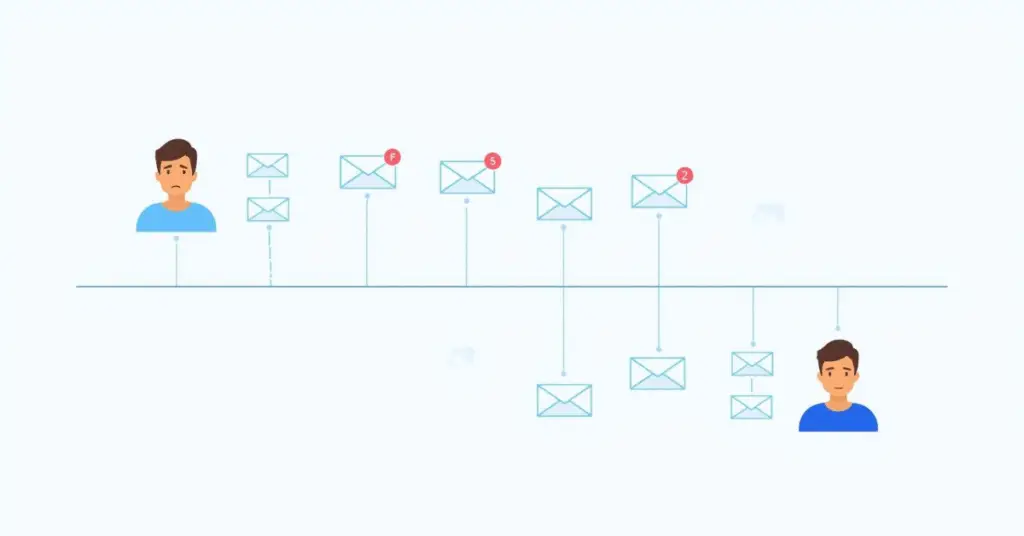
Modern duplicate detection goes beyond simple email checks. Fuzzy logic matching identifies “Robert” versus “Bob,” or formatting differences in phone numbers. Multi-field analysis scores similarities across domains, job titles, or industries. Behavioral recognition looks at recurring engagement patterns, such as identical form submissions or browsing behaviors. When applied together, these techniques deliver higher accuracy and allow automated deduplication workflows to operate with confidence.
What are the best practices for resolving duplicates once they are found?
Resolution requires clear rules:
- Priority-based merging: Favor the most recent activity, highest score, or most complete profile.
- Data consolidation logic: Merge custom fields and activity histories without losing attribution.
- Audit trails: Maintain logs of merges to preserve compliance transparency.
- Manual review dashboards: Flag complex cases for human oversight, with SLAs and approval workflows.
By blending automation with controlled manual intervention, organizations ensure accurate data without sacrificing speed or compliance.
Why does the Dynamics 365 Person-model create unique challenges?
In Adobe Marketo, every individual is a Person record, whether they appear in Dynamics 365 as a Lead or Contact. When D365 qualifies a lead, it creates Contact, Account, and Opportunity records—sometimes generating duplicates if not linked properly. Meanwhile, Marketo continues linking to the original Person, creating misalignment. Without governance, this breaks customer journeys and distorts reporting. Using the D365 qualification feature to map leads to existing Contacts or Accounts avoids duplication and keeps Marketo associations intact.
How should Salesforce and Dynamics 365 strategies differ?
While both CRMs integrate with Marketo, each has unique nuances. Salesforce depends heavily on Matching and Duplicate Rules, while Dynamics 365 relies on lead qualification mapping. Organizations using both should document their rules separately, ensuring teams understand the differences. Training, governance standards, and cross-system audits are essential for long-term success in preventing duplicate leads in CRM.
What governance and measurement practices sustain clean data long-term?
Governance ensures the process does not break after initial setup. Define RACI responsibilities across Marketing Ops, Sales Ops, and IT. Set SLAs for reviewing duplicate queues—such as resolving high-value duplicates within 24 hours. Train staff on correct merge procedures. Measure success with KPIs like duplication rate, auto-merge rate, and unsubscribe integrity. Dashboards should track progress so leadership sees the ongoing impact of de-duplication strategies.
Conclusion
Duplicate leads are not just a technical annoyance—they are a barrier to revenue growth, customer experience, and compliance. And while they arise from multiple causes, organizations using Marketo with Salesforce or Dynamics 365 have clear paths to prevention, detection, and resolution. By combining governance, configuration, and advanced workflows, businesses can turn fragmented databases into unified customer views. If you’re ready to tackle duplicates and strengthen your CRM–Marketo integration, connect with 4Thought Marketing today to explore solutions tailored to your systems.
Frequently Asked Question (FAQs)
u003cstrongu003e1. What is the best approach to Resolving Lead Duplicate Issues in Dynamics 365 Marketo integration?u003c/strongu003e
The best approach involves strong data governance, field mapping, and duplicate detection rules within Dynamics 365 Marketo integration. Aligning CRM and Marketo de-duplication ensures accuracy and consistency.
u003cstrongu003e2. How can Salesforce Marketo integration help prevent duplicate leads in CRMu003c/strongu003e?
Salesforce Marketo integration allows you to set duplicate rules, use advanced matching, and apply Salesforce duplicate management policies. These steps prevent duplicate leads in CRM and keep records clean.
u003cstrongu003e3. What are the most common lead duplication causes across CRM and marketing systems?u003c/strongu003e
Lead duplication causes often include inconsistent data entry, sync timing gaps, and poor matching criteria. Using Dynamics 365 duplicate detection and Marketo de-duplication reduces these risks significantly.
u003cstrongu003e4. Which de-duplication strategies are most effective for automated deduplication workflows?u003c/strongu003e
Effective de-duplication strategies include fuzzy logic matching, multi-field analysis, and automated deduplication workflows. These approaches reduce manual effort while improving lead routing accuracy and CRM integrity.
u003cstrongu003e5. How does merging duplicate records in CRM impact customer engagement?u003c/strongu003e
Merging duplicate records in CRM ensures a unified view of the customer journey, prevents double outreach, and maintains accurate reporting. This directly addresses the impact of duplicate leads on sales performance.
u003cstrongu003e6. Why are lead routing best practices and data privacy important when managing duplicates?u003c/strongu003e
Lead routing best practices ensure leads reach the right teams quickly, while respecting data privacy and duplicate records. Together, these prevent compliance risks and improve customer experiences.u003cbru003e





